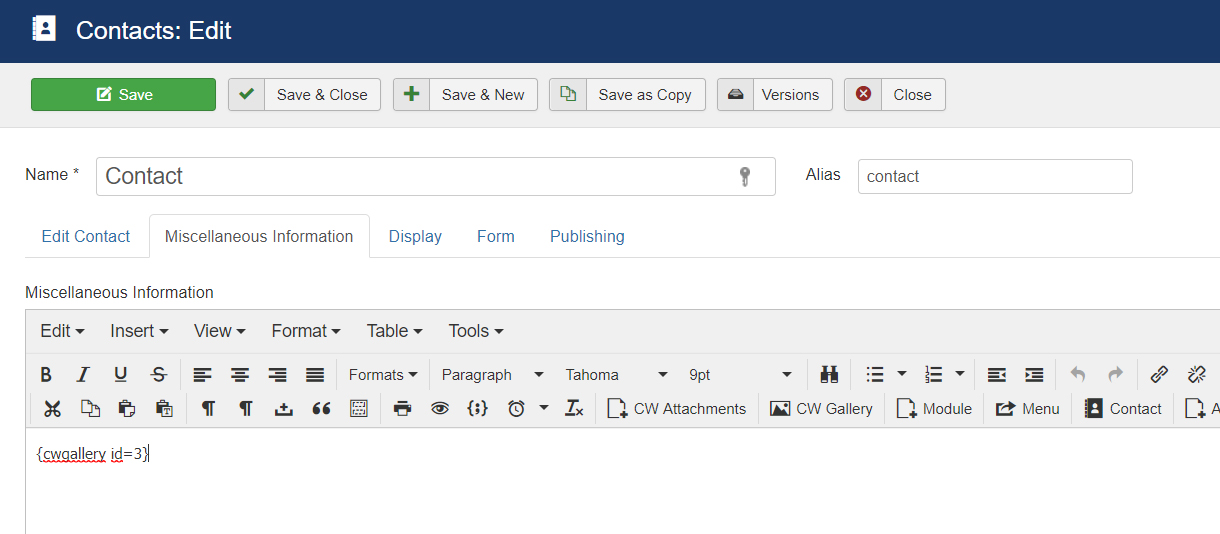How to Display a Gallery on website
There are generally several ways of how can be a gallery displayed on the frontend:
1) Inside the Article as directly attached
Gallery is created in the Article Edit form the TAB CW Gallery. The gallery is connected to the Article ID.
This can be done in two ways:
a) create a gallery in the Article Edit Form from TAB CW Gallery
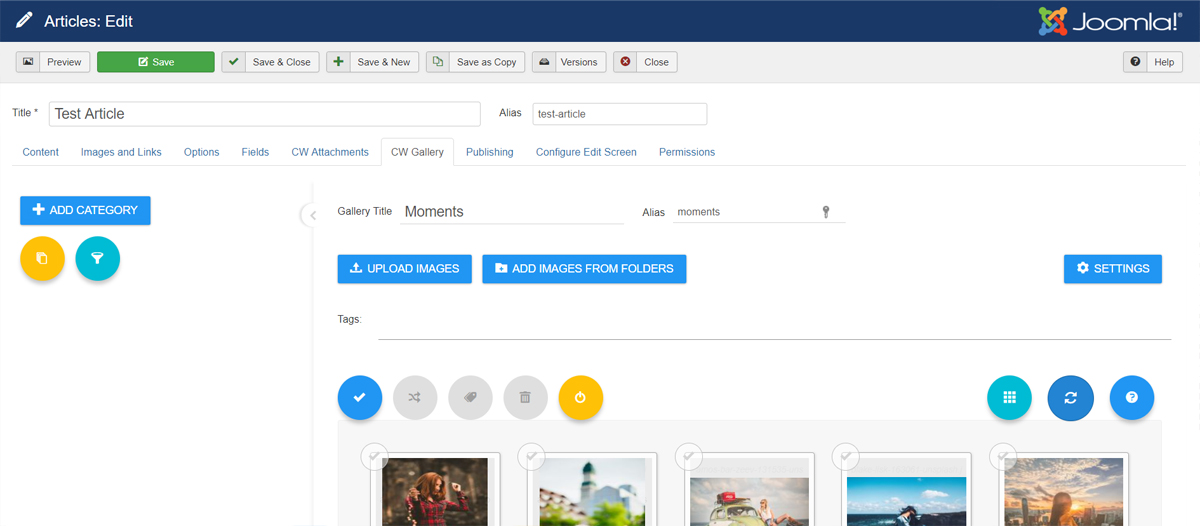
b) from the Gallery Component by Assigning the Gallery to selected Article
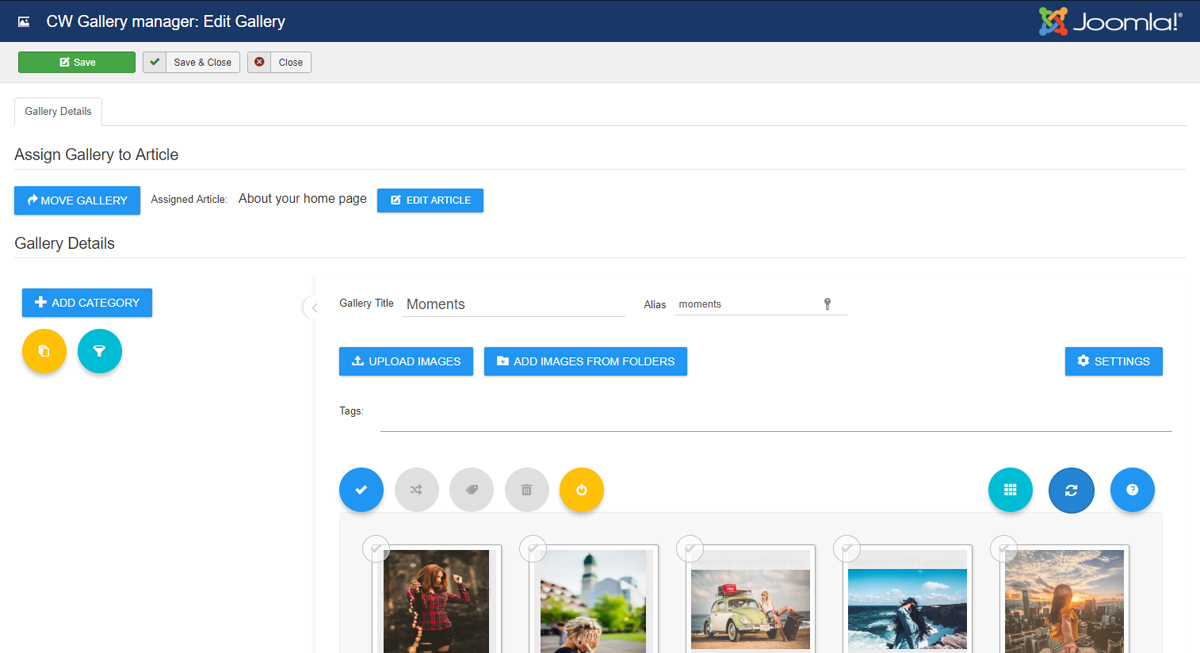
2) From the Menu Item
Create a menu item for CW Gallery. This will display selected galleries.
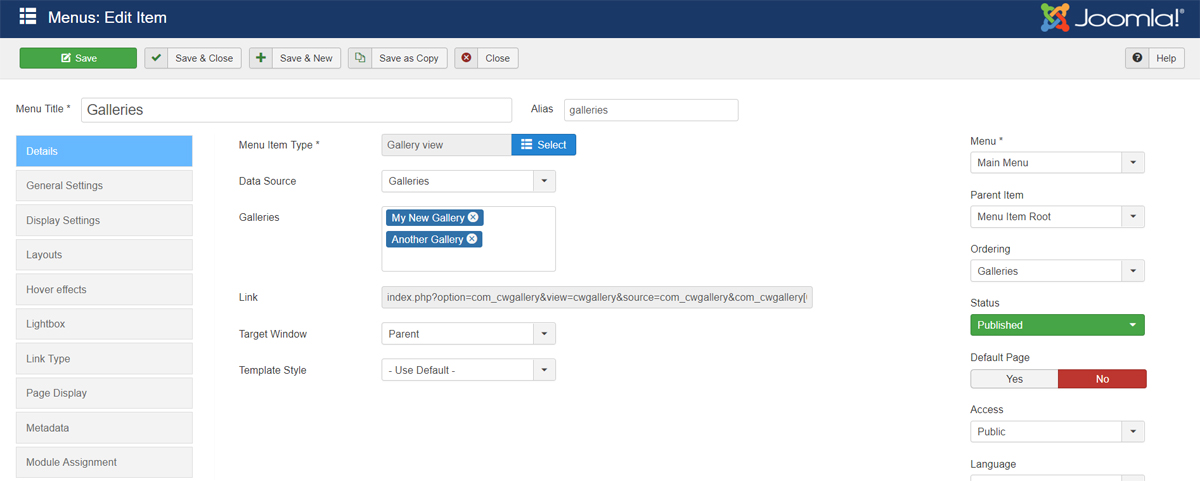
3) From a Module
Create a CW Gallery module. This will display selected galleries.
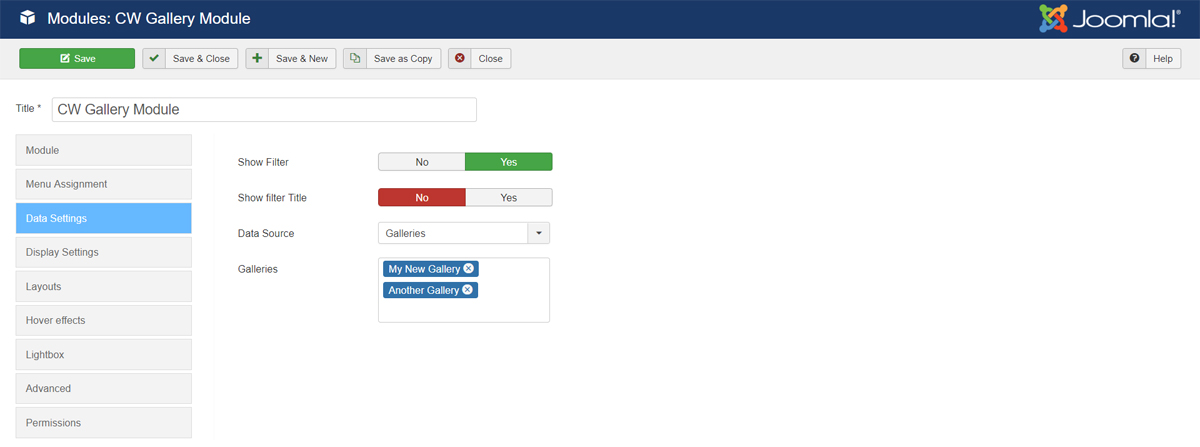
4) Using plugin syntax
Using syntax like {cwgallery id=986} will display a gallery output ANYWHERE on the site.